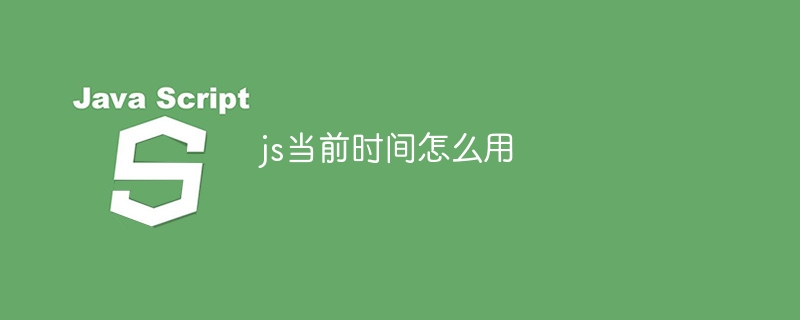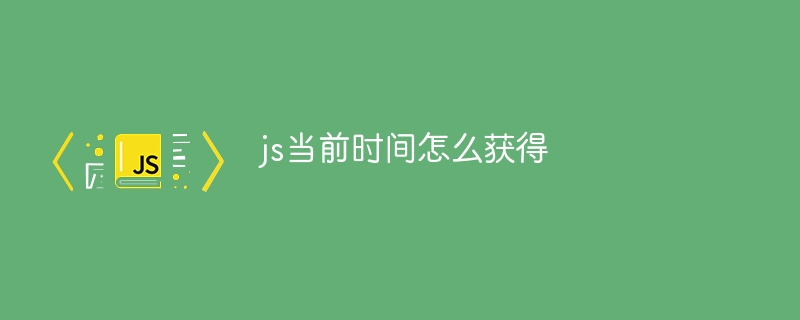在 javascript 中,使用 date 对象和其属性(getfullyear、getmonth 等)可以获取当前时间。组合这些属性可以得到一个完整的时间字符串,例如 "2023-03-08 14:30:15"。

JavaScript 中获取当前时间
在 JavaScript 中,获取当前时间的方法非常简单,可以通过以下步骤实现:
- 使用 Date 对象
Date 对象是 JavaScript 中用于表示日期和时间的内置对象。要获取当前时间,可以使用以下语法:
const currentDate = new Date();
- 访问 Date 对象的属性
Date 对象提供了一些属性来获取当前时间的不同部分,例如:
- getFullYear():获取当前年份
- getMonth():获取当前月份(0-11)
- getDate():获取当前日期
- getHours():获取当前小时(0-23)
- getMinutes():获取当前分钟(0-59)
- getSeconds():获取当前秒(0-59)
- getMilliseconds():获取当前毫秒数
- 组合属性
要获取一个完整的当前时间字符串,可以通过组合这些属性,例如:
const formattedDate = `${currentDate.getFullYear()}-${currentDate.getMonth() + 1}-${currentDate.getDate()} ${currentDate.getHours()}:${currentDate.getMinutes()}:${currentDate.getSeconds()}`;
示例
以下是一个获取当前时间的完整示例:
const currentDate = new Date();
const formattedDate = `${currentDate.getFullYear()}-${currentDate.getMonth() + 1}-${currentDate.getDate()} ${currentDate.getHours()}:${currentDate.getMinutes()}:${currentDate.getSeconds()}`;
console.log(formattedDate);
输出:
2023-03-08 14:30:15
以上就是js当前时间怎么显示的详细内容,更多请关注php中文网其它相关文章!
版权声明:本文内容由网友自发贡献,版权归原作者所有,本站不承担相应法律责任。如您发现有涉嫌抄袭侵权的内容,请联系 yyfuon@163.com