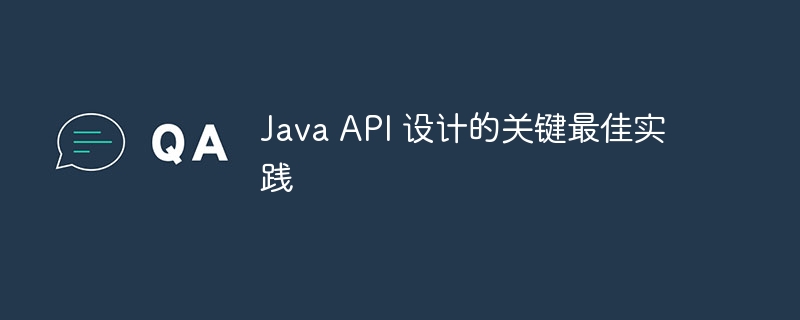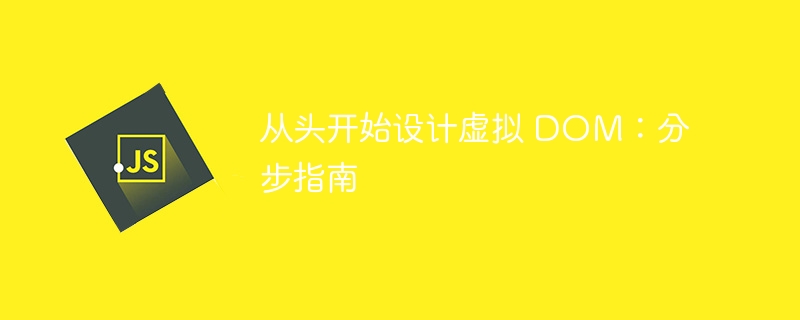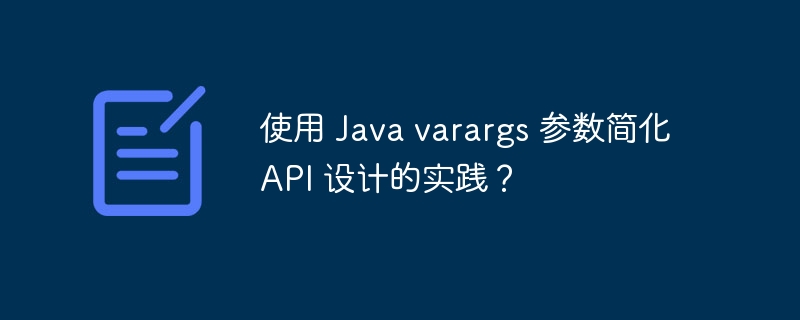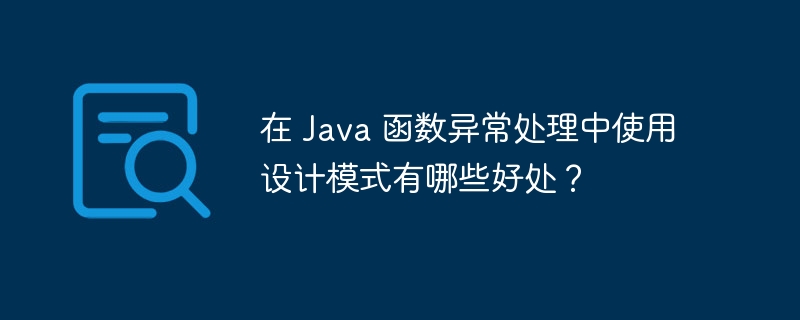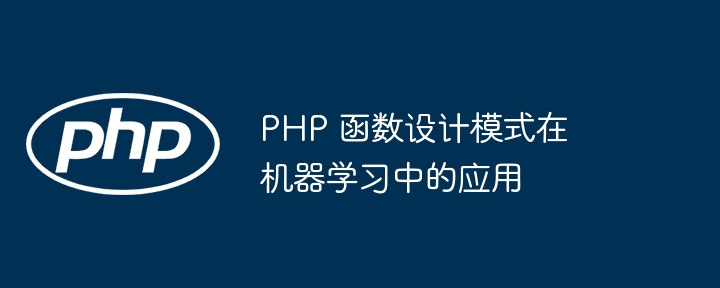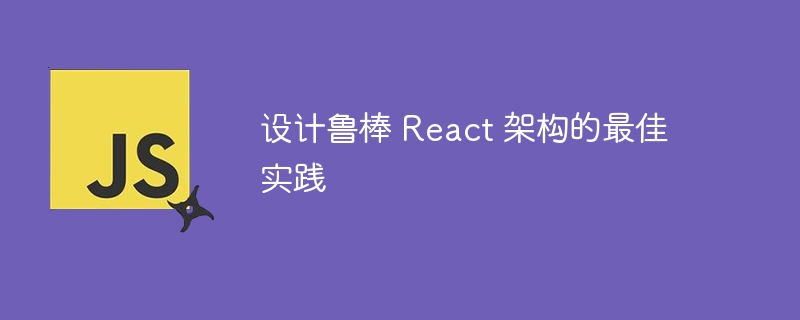
1. react架构简介
结构良好的架构对于构建可扩展、可维护的 react 应用程序至关重要。它有助于组织组件、管理状态、处理副作用,并确保您的应用程序易于维护和扩展。
2. 文件夹结构
react 架构中的首要决定之一是文件夹结构。可扩展的方法是按功能组织组件和特性。
示例:
src/ │ ├── components/ # reusable components (buttons, cards, etc.) │ ├── pages/ # page-level components (home, dashboard, etc.) │ ├── services/ # api calls, business logic │ ├── hooks/ # custom react hooks │ ├── context/ # react context providers (global state) │ ├── utils/ # utility functions │ ├── assets/ # static files (images, fonts, etc.) │ └── styles/ # global styles (css/sass)
这种结构可以很好地适应更大的应用程序,因为它可以分离关注点并保持事物井井有条。
3. 组件设计
遵循单一职责原则(srp)有助于构建可重用和可维护的组件。每个组件都应该有一个明确的目的。将大型组件分解为更小、更可重用的组件。
示例:
// button component
const button = ({ label, onclick }) => {
return <button onclick="{onclick}">{label}</button>;
};
// page component using button
const homepage = () => {
const handleclick = () => {
console.log('button clicked!');
};
return (
<div>
<h1>welcome to the home page</h1>
<button label="click me" onclick="{handleclick}"></button>
</div>
);
};
4. 状态管理
在大型应用程序中,管理状态可能会变得具有挑战性。您可以从 react 的内置钩子(例如 usestate 和 usereducer)开始。随着应用程序的发展,引入 react context 等工具或 redux 或 recoil 等第三方库会有所帮助。
示例:使用 react 上下文作为全局状态:
import react, { createcontext, usecontext, usestate } from 'react';
const authcontext = createcontext();
export const useauth = () => usecontext(authcontext);
const authprovider = ({ children }) => {
const [isloggedin, setisloggedin] = usestate(false);
const login = () => setisloggedin(true);
const logout = () => setisloggedin(false);
return (
<authcontext.provider value="{{" isloggedin login logout>
{children}
</authcontext.provider>
);
};
// usage in a component
const profilepage = () => {
const { isloggedin, login, logout } = useauth();
return (
<div>
{isloggedin ? <button onclick="{logout}">logout</button> : <button onclick="{login}">login</button>}
</div>
);
};
5. 自定义挂钩
自定义挂钩允许您跨多个组件提取和重用逻辑。它们封装了复杂的逻辑,改善了关注点分离。
示例:
import { usestate, useeffect } from 'react';
const usefetchdata = (url) => {
const [data, setdata] = usestate(null);
const [loading, setloading] = usestate(true);
useeffect(() => {
const fetchdata = async () => {
const response = await fetch(url);
const result = await response.json();
setdata(result);
setloading(false);
};
fetchdata();
}, [url]);
return { data, loading };
};
// usage in a component
const datacomponent = () => {
const { data, loading } = usefetchdata('https://api.example.com/data');
return loading ? <p>loading...</p> : <p>data: {json.stringify(data)}</p>;
};
6. 代码分割和延迟加载
在较大的应用程序中,通过将代码拆分为较小的块来提高性能非常重要。 代码分割和延迟加载确保仅在需要时加载应用程序的必要部分。
示例:
import react, { suspense, lazy } from 'react';
const homepage = lazy(() => import('./pages/homepage'));
const aboutpage = lazy(() => import('./pages/aboutpage'));
const app = () => {
return (
<suspense fallback="{<div">loading...}>
<routes><route path="/" element="{<homepage"></route>} />
<route path="/about" element="{<aboutpage"></route>} />
</routes></suspense>
);
};
export default app;
7. api 层
将 api 调用与组件分开是一个很好的做法。使用服务层来处理所有api请求。
示例:
// services/api.js
export const fetchuserdata = async () => {
const response = await fetch('https://api.example.com/user');
return response.json();
};
// components/userprofile.js
import { useeffect, usestate } from 'react';
import { fetchuserdata } from '../services/api';
const userprofile = () => {
const [user, setuser] = usestate(null);
useeffect(() => {
const getuser = async () => {
const data = await fetchuserdata();
setuser(data);
};
getuser();
}, []);
return <div>{user ? `welcome, ${user.name}` : 'loading...'}</div>;
};
export default userprofile;
8. 造型方法
为您的 react 应用程序选择正确的样式方法对于可维护性至关重要。您可以使用 css 模块、样式化组件 或 css-in-js 库(如 emotion)来保持样式的范围和可维护性。
示例:样式组件
import styled from 'styled-components';
const button = styled.button`
background-color: #4caf50;
color: white;
padding: 10px;
border: none;
border-radius: 5px;
`;
const app = () => {
return <button>styled button</button>;
};
9. 测试和代码质量
测试对于确保您的应用按预期工作至关重要。对于 react 应用,您可以使用 jest 和 react 测试库 进行单元和集成测试。
示例:
import { render, screen } from '@testing-library/react';
import App from './App';
test('renders welcome message', () => {
render(<app></app>);
const linkElement = screen.getByText(/Welcome to the Home Page/i);
expect(linkElement).toBeInTheDocument();
});
此外,eslint 和 prettier 等工具可确保代码质量和一致的样式。
结论
在 react 中建立可靠的架构不仅可以提高应用程序的可扩展性,还可以使您的代码库更易于维护且更易于理解。遵循本指南中概述的原则(例如定义明确的文件夹结构、组件重用、状态管理和延迟加载)将帮助您为 react 项目奠定坚实的基础。
如果您想深入了解这些部分,请告诉我!
以上就是设计鲁棒 React 架构的最佳实践的详细内容,更多请关注php中文网其它相关文章!