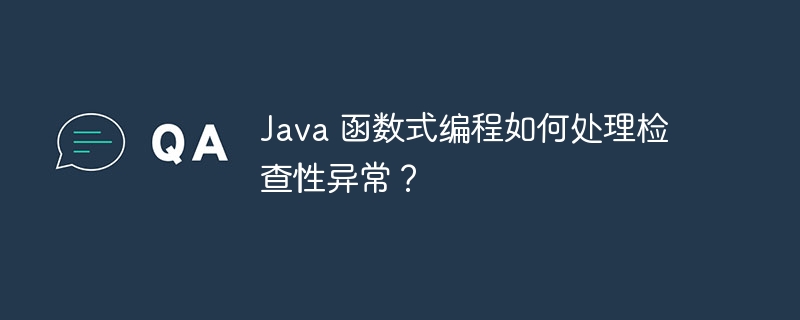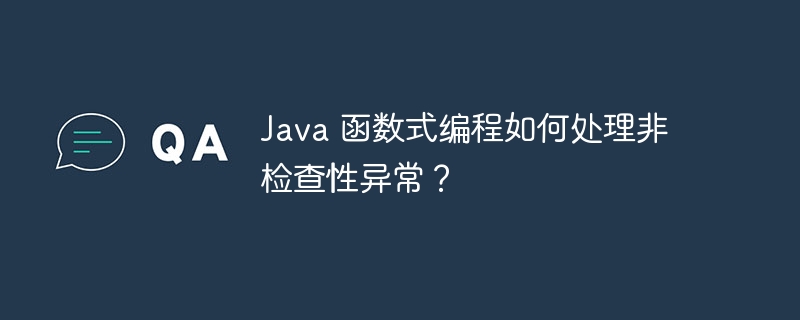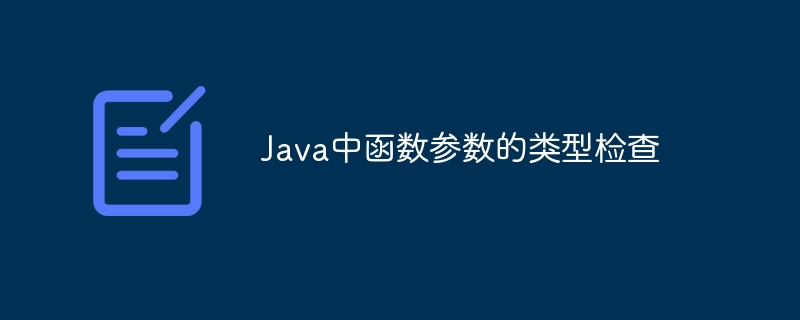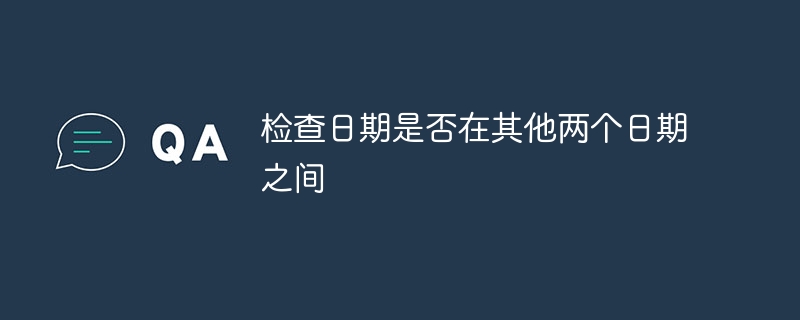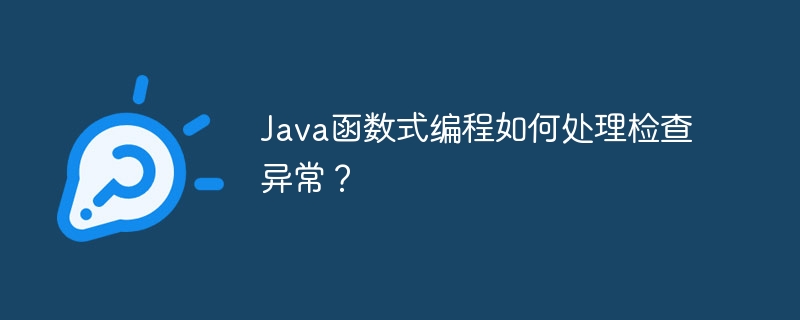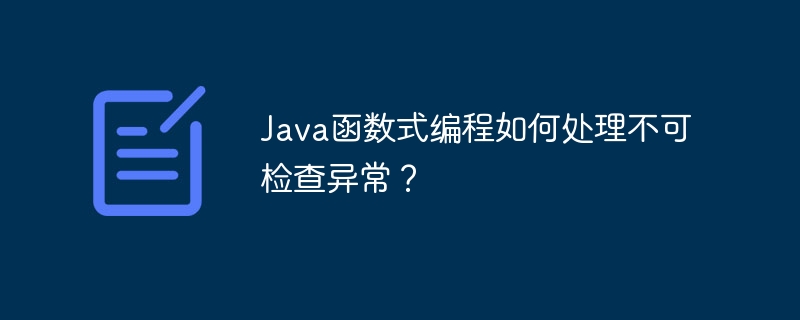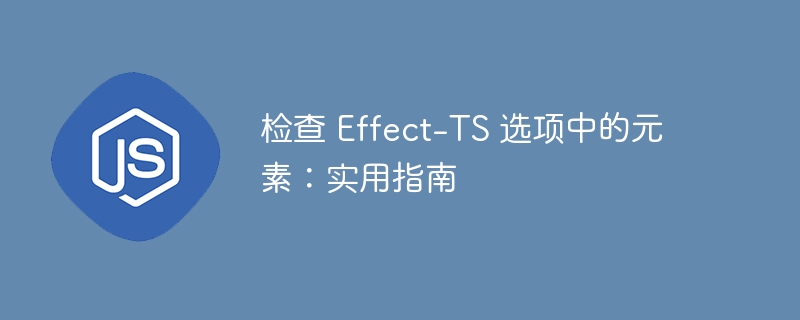
effect-ts 提供了检查 option 是否包含特定值的方法。这些函数允许您使用自定义等价函数或默认等价来确定选项中是否存在值。在本文中,我们将探讨检查选项中元素的两个关键函数:o.containswith 和 o.contains。
示例 1:使用 o.containswith 检查具有自定义等效性的元素
概念
o.containswith 函数使用自定义等价函数检查 option 是否包含指定值。如果 option 包含根据提供的等价项的值,则此函数返回 true;否则,返回 false。
代码
function elements_ex01() {
const numberequivalence = eq.number;
const some1 = o.some(1); // create an option containing the value 1
const none = o.none(); // create an option representing no value
console.log(pipe(some1, o.containswith(numberequivalence)(1))); // output: true (option contains 1)
console.log(pipe(some1, o.containswith(numberequivalence)(2))); // output: false (option does not contain 2)
console.log(pipe(none, o.containswith(numberequivalence)(1))); // output: false (option is none)
}
解释
- pipe(some1, o.containswith(numberequivalence)(1)):option 包含值 1,自定义等价函数确认了这一点,结果为 true。
- pipe(some1, o.containswith(numberequivalence)(2)):option 不包含值 2,因此结果为 false。
- pipe(none, o.containswith(numberequivalence)(1)):option 为 none,因此无论检查的值如何,结果都是 false。
当您需要使用自定义比较逻辑检查选项是否包含特定值时,此函数非常有用,可以更灵活地确定等效性。
示例 2:使用 o.contains 检查具有默认等价性的元素
概念
o.contains 函数使用默认等价项检查选项是否包含指定值。如果 option 包含该值,则返回 true;否则,返回 false。当您不需要自定义比较逻辑时,此函数使用起来更简单。
代码
function elements_ex02() {
const some1 = O.some(1); // Create an Option containing the value 1
const none = O.none(); // Create an Option representing no value
console.log(pipe(some1, O.contains(1))); // Output: true (Option contains 1)
console.log(pipe(some1, O.contains(2))); // Output: false (Option does not contain 2)
console.log(pipe(none, O.contains(1))); // Output: false (Option is None)
}
解释
- pipe(some1, o.contains(1)):option 包含值 1,因此结果为 true。
- pipe(some1, o.contains(2)):option 不包含值 2,因此结果为 false。
- pipe(none, o.contains(1)):option 为 none,因此无论检查的值如何,结果都是 false。
当默认等价性足够时,此函数可用于快速检查选项是否包含特定值,使其简单易用。
结论
effect-ts 提供了有效的方法来检查 option 是否包含特定值。借助 o.containswith,您可以使用自定义等价函数来定义如何进行比较,从而为复杂场景提供灵活性。同时,o.contains 提供了一种更简单的方法,利用默认等价性进行直接检查。这些函数允许您有效地处理选项,确保您能够以直观且受控的方式验证值的存在。
以上就是检查 Effect-TS 选项中的元素:实用指南的详细内容,更多请关注php中文网其它相关文章!