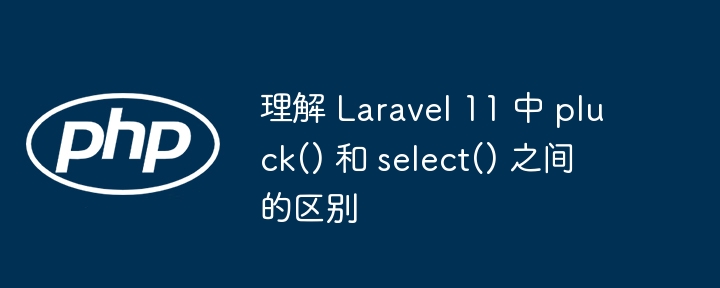
Laravel 是最流行的 php 框架之一,提供了一系列强大的数据操作方法。其中,pluck() 和 select() 在处理集合时经常使用。尽管它们看起来相似,但它们的目的不同。在本文中,我们将探讨这两种方法之间的差异,解释何时使用每种方法,并提供实际的编码示例来演示它们在 laravel 11 中的用法。
pluck() 方法旨在从集合中的单个键中提取值。当您想要从数组或对象集合中检索特定属性时,它特别方便。
假设您有一系列产品,并且您只想提取产品名称:
$collection = collect([
['product_id' => 'prod-100', 'name' => 'desk'],
['product_id' => 'prod-200', 'name' => 'chair'],
]);
// pluck only the names of the products
$plucked = $collection->pluck('name');
$plucked->all();
// output: ['desk', 'chair']
此外,您可以使用 pluck() 将自定义键分配给结果集合:
$plucked = $collection->pluck('name', 'product_id');
$plucked->all();
// output: ['prod-100' => 'desk', 'prod-200' => 'chair']
pluck() 方法还支持使用点表示法提取嵌套值:
$collection = collect([
[
'name' => 'laracon',
'speakers' => [
'first_day' => ['rosa', 'judith'],
],
],
[
'name' => 'vueconf',
'speakers' => [
'first_day' => ['abigail', 'joey'],
],
],
]);
$plucked = $collection->pluck('speakers.first_day');
$plucked->all();
// output: [['rosa', 'judith'], ['abigail', 'joey']]
处理具有重复键的集合时,pluck() 将使用与每个键关联的最后一个值:
$collection = collect([
['brand' => 'tesla', 'color' => 'red'],
['brand' => 'pagani', 'color' => 'white'],
['brand' => 'tesla', 'color' => 'black'],
['brand' => 'pagani', 'color' => 'orange'],
]);
$plucked = $collection->pluck('color', 'brand');
$plucked->all();
// output: ['tesla' => 'black', 'pagani' => 'orange']
laravel 中的 select() 方法更类似于 SQL 的 select 语句,允许您从集合中选择多个键,并仅返回这些键作为新集合。
让我们考虑一个您想要检索名称和角色的用户集合:
$users = collect([
['name' => 'Taylor Otwell', 'role' => 'Developer', 'status' => 'active'],
['name' => 'Victoria Faith', 'role' => 'Researcher', 'status' => 'active'],
]);
$selectedUsers = $users->select(['name', 'role']);
$selectedUsers->all();
// Output: [
// ['name' => 'Taylor Otwell', 'role' => 'Developer'],
// ['name' => 'Victoria Faith', 'role' => 'Researcher'],
// ]
使用 select(),可以一次性从集合中拉取多个属性。
目的:
返回结构:
用法:
当:
时使用 pluck()当:
时使用 select()在 laravel 11 中,pluck() 和 select() 都提供了灵活的方法来操作集合。 pluck() 简化了提取单个属性的过程,而 select() 在需要处理多个属性时为您提供了更多控制权。了解这两种方法之间的差异可以让您优化数据操作流程并编写更清晰、更高效的代码。
通过掌握 pluck() 和 select(),您可以在 laravel 应用程序中轻松处理复杂的数据结构。快乐编码!
以上就是理解 Laravel 11 中 pluck() 和 select() 之间的区别的详细内容,更多请关注中国大学网其它相关文章!