要查看 git 仓库地址,请执行以下步骤:1. 打开命令行并导航到仓库目录;2. 运行 "git remote -v" 命令;3. 查看输出中的仓库名称及其相应的地址。
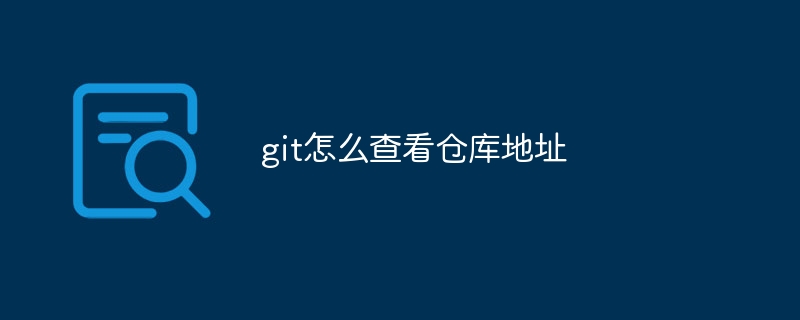
如何查看 Git 仓库地址
要查看 Git 仓库地址,请执行以下步骤:
1. 打开命令行或终端
在计算机上打开命令行或终端窗口,例如 Windows 上的 cmd.exe 或 macOS/Linux 上的 Terminal。
2. 进入 Git 仓库
使用 cd 命令导航到要查看其地址的 Git 仓库目录。
3. 运行 git remote -v 命令
在命令行或终端窗口中,运行以下命令:
git remote -v
4. 查看输出
该命令将输出一个列表,其中包含仓库的名称及其相应的 URL 或地址。
范例:
origin https://github.com/username/repository.git (fetch) origin https://github.com/username/repository.git (push)
在这个例子中,仓库的名称是 "origin",其地址是 "https://github.com/username/repository.git"。
以上就是git怎么查看仓库地址的详细内容,更多请关注中国大学网其它相关文章!