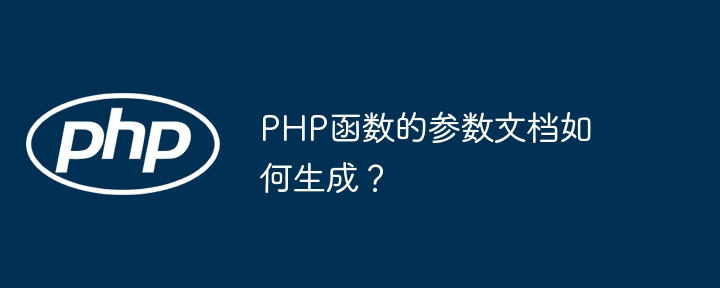
PHP 文档生成:参数文档自动化
自动生成的参数文档对于大型 PHP 项目至关重要。本文将介绍一种使用 phpDocumentor 轻松生成清晰、全面的参数文档的方法。
安装 phpDocumentor
composer global require phpdocumentor/phpdocumentor
创建配置
立即学习“PHP免费学习笔记(深入)”;
将以下配置添加到项目的根目录中的 phpdoc.xml 文件中:
<?xml version="1.0" encoding="UTF-8"?>
<phpdoc>
<template name="default">
<parameterlist>
<visibility>public</visibility>
</parameterlist>
</template>
</phpdoc>注释参数
在函数注释中使用 @param 标签来注释每个参数:
/**
* @param string $name The name of the user.
* @param int $age The age of the user.
*/
function greetUser(string $name, int $age): void
{
echo "Hello, {$name}! You are {$age} years old.";
}生成文档
在项目根目录中运行以下命令:
phpdoc --template=default .
这将在项目目录中创建一个名为 docs/api 的目录,其中包含已生成的 API 文档,包括参数文档。
实战案例:生成参数文档
让我们考虑一个名为 Product 的类中的 getAverageRating() 函数:
class Product
{
/**
* @param Review[] $reviews Optional array of reviews to use for calculating the average rating.
*/
public function getAverageRating(array $reviews = []): float
{
// ...
}
}生成的 HTML 参数文档如下:
<h4>Parameters</h4>
<table>
<tr>
<th align="left">Name</th>
<th align="left">Type</th>
<th align="left">Default Value</th>
<th align="left">Description</th>
</tr>
<tr>
<td>reviews</td>
<td>array</td>
<td>[]</td>
<td>Optional array of reviews to use for calculating the average rating.</td>
</tr>
</table>结论
使用 phpDocumentor 自动生成参数文档可以节省时间并提高代码可读性。通过提供清晰的参数信息,您可以使开发人员更容易理解和使用您的函数和类。
以上就是PHP函数的参数文档如何生成?的详细内容,更多请关注php中文网其它相关文章!
版权声明:本文内容由网友自发贡献,版权归原作者所有,本站不承担相应法律责任。如您发现有涉嫌抄袭侵权的内容,请联系 yyfuon@163.com



