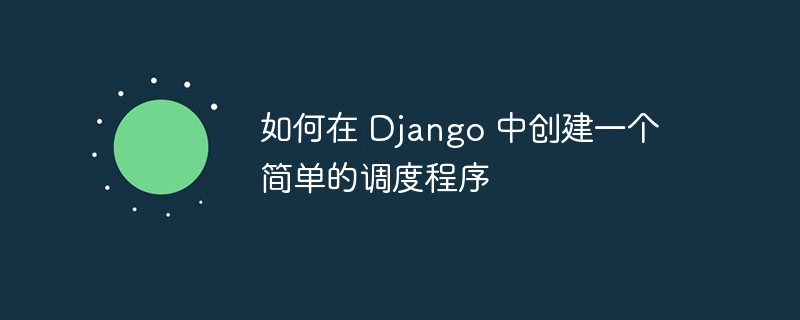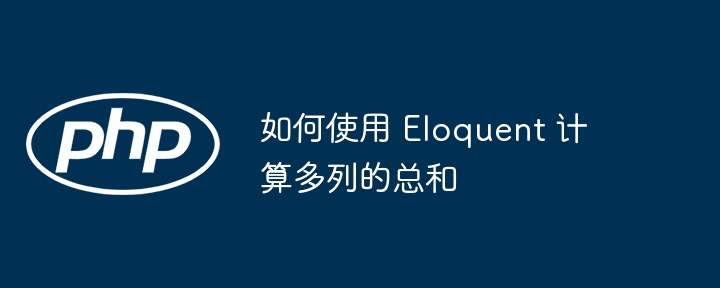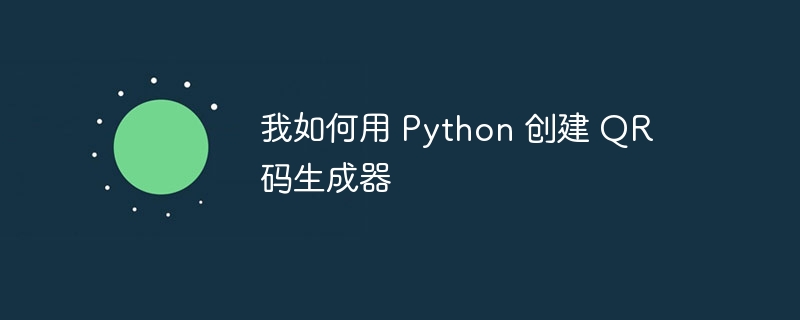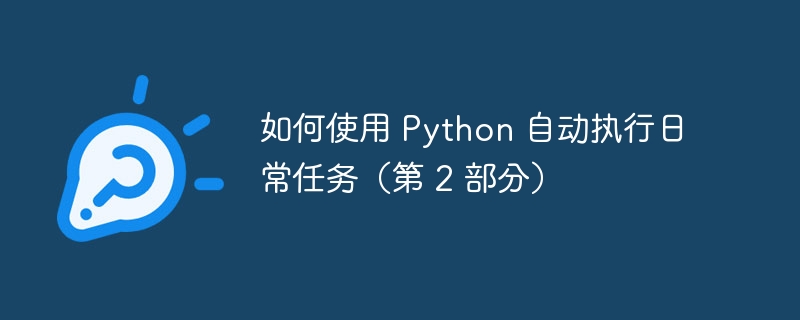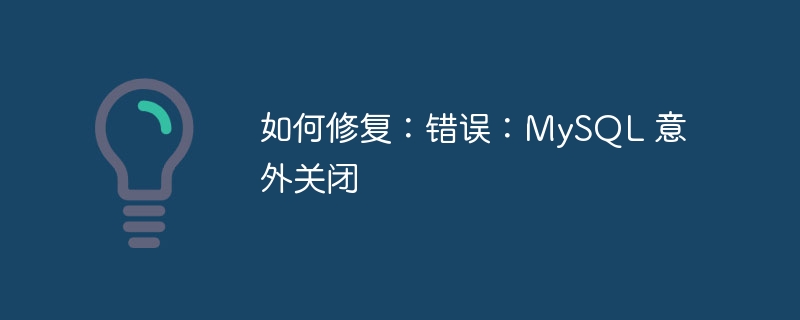在 c 语言中使用 pthread 库创建和管理线程,可执行以下操作:创建线程:使用 pthread_create 函数创建新线程。获取线程 id:使用 pthread_self 函数获取当前线程的 id。等待线程完成:使用 pthread_join 函数等待指定线程完成。终止线程:使用 pthread_cancel 函数向指定线程发送取消请求。
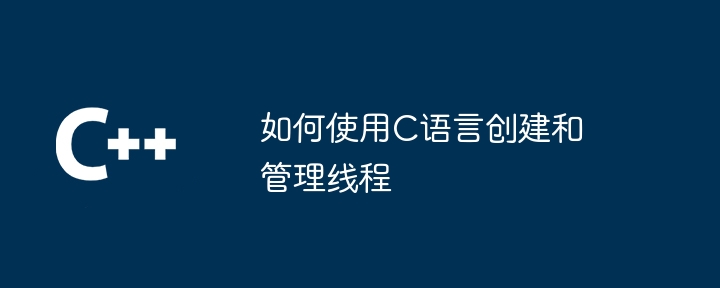
如何使用 C 语言创建和管理线程
简介
线程是一种轻量级进程,与同一进程中的其他线程共享相同的内存空间。在 C 语言中,可以使用pthread库来创建和管理线程。
立即学习“C语言免费学习笔记(深入)”;
创建线程
#include <pthread.h>
pthread_t thread_id;
int thread_function(void *arg) {
// 线程要执行的代码
return 0;
}
int main() {
pthread_create(&thread_id, NULL, thread_function, NULL);
// 主线程可以继续执行其他任务
pthread_join(thread_id, NULL); // 等待线程完成
return 0;
}管理线程
获取线程 ID:
pthread_t pthread_self(void); // 返回当前线程的 ID
等待线程完成:
int pthread_join(pthread_t thread_id, void **retval); // 等待指定线程完成,并将返回值存储在retval中
终止线程:
int pthread_cancel(pthread_t thread_id); // 向指定线程发送取消请求,线程可以自行决定是否终止
实战案例:
创建并运行一个打印“Hello world”的线程:
#include <stdio.h>
#include <pthread.h>
void *thread_function(void *arg) {
printf("Hello worldn");
return NULL;
}
int main() {
pthread_t thread_id;
pthread_create(&thread_id, NULL, thread_function, NULL);
pthread_join(thread_id, NULL);
return 0;
}运行结果:
Hello world
以上就是如何使用C语言创建和管理线程的详细内容,更多请关注php中文网其它相关文章!
版权声明:本文内容由网友自发贡献,版权归原作者所有,本站不承担相应法律责任。如您发现有涉嫌抄袭侵权的内容,请联系 yyfuon@163.com